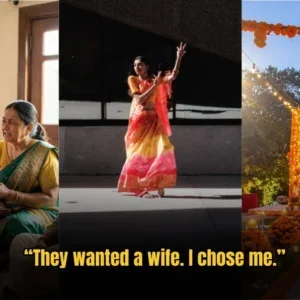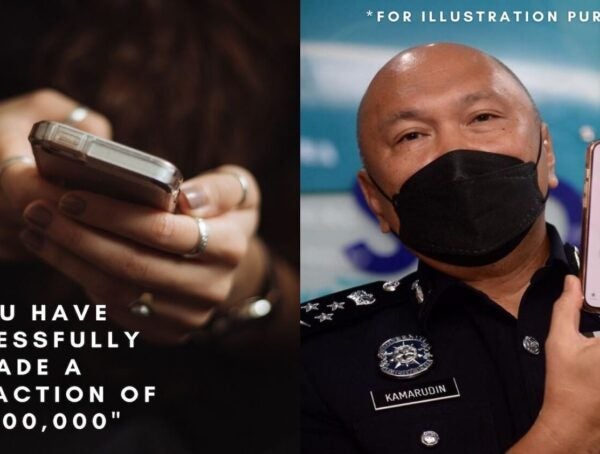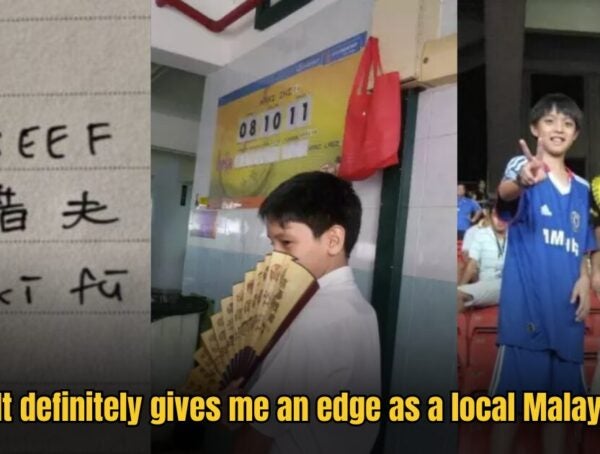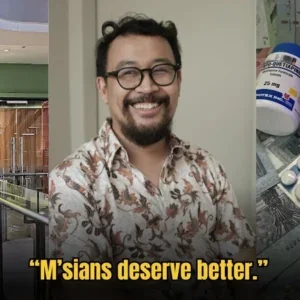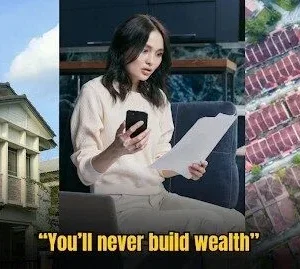Disclaimer: In Real Life is a platform for everyday people to share their experiences and voices. All articles are personal stories and do not necessarily echo In Real Life’s sentiments.
If you find yourself performing online transactions with services like ShopeePay to make purchases, you’re likely to be a victim of breached data, or even worse, a hacked bank account.
You have probably received weird texts from unknown numbers offering a very easy job with a more than promising pay. I think it’s needless to say that you should never respond to any of these.
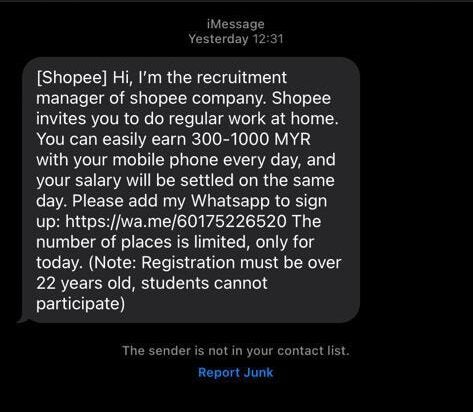
Or you may have experienced suspicious transactions from your bank account that you have no recollection of doing yourself. And no, this is under the assumption of it not happening during a drunken night out.
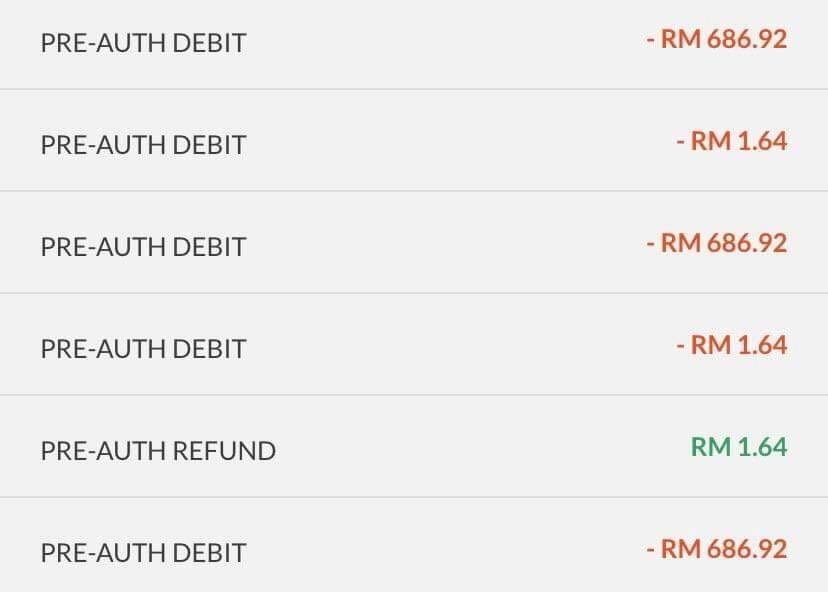
If you’re lucky, your filed dispute with the bank will eventually compensate you for the money you lost (of course, after a long and tedious process). But even so, the fear of this security breach could never leave you with peace of mind.
Here are 4 ways (in my non-tech professional opinion) to prevent putting your accounts or data at risk:
1) Don’t save your credit card info on any of your accounts
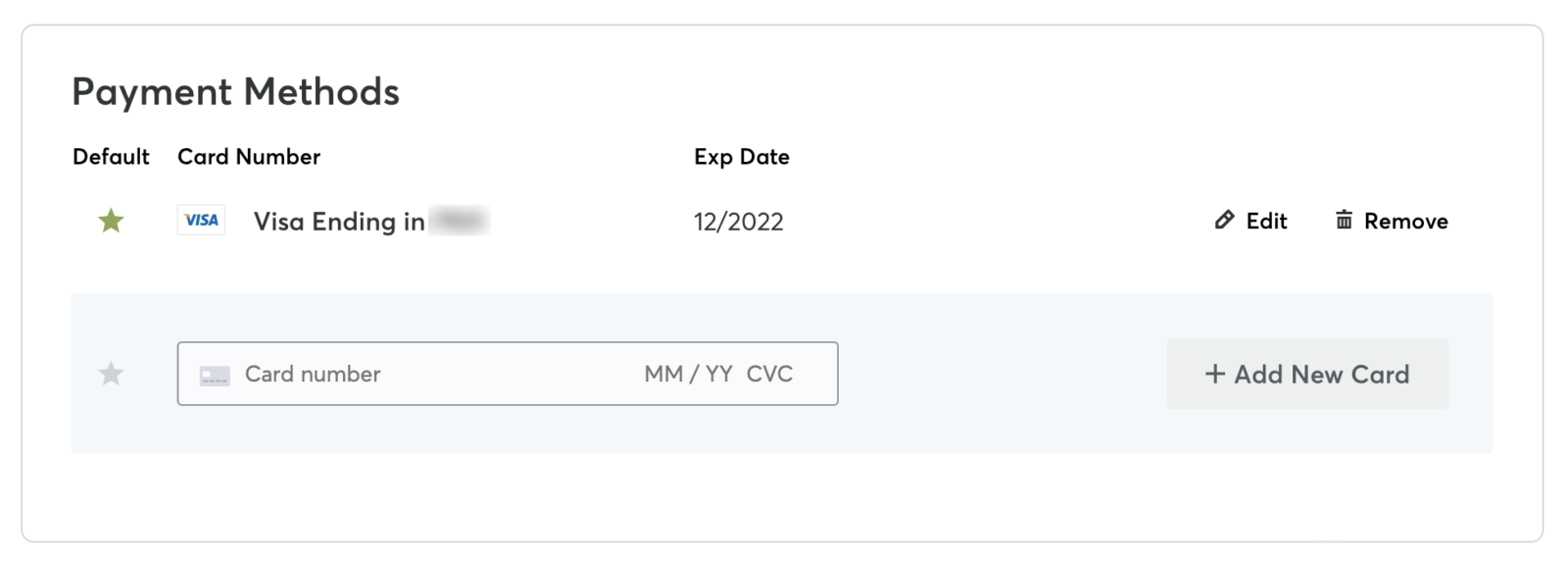
The reason why the hackers were able to buy food on your debit card was probably because you saved your card info on those food delivery apps. Lots of vendors will give you that “save this card” option, and I suggest that you not do this.
This is not always possible – car ride apps, for example, require you to have a credit card attached to your account at all times. But where you can avoid saving your card on your account, you absolutely should. Yes, you will have to enter your credit card info every time you place an order or make a purchase, but that’s less of a pain than sending a series of increasingly panicked emails to the company and calling your banks in the middle of the night.
2) Use multi-factor authentication
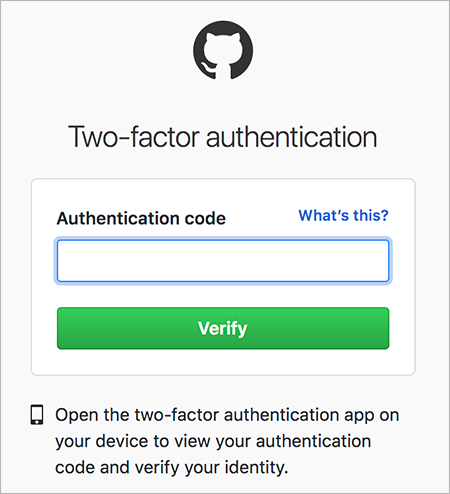
Source: khan academy
Arguably the most effective thing you can do to protect your online accounts is turning on multi-factor, or two-factor, authentication for as many of your accounts as possible.
The method uses a secondary piece of information – often a code generated by an app or sent via SMS – alongside a password.
This helps to prove that it really is you trying to log in, as the codes are often accessed on the phone in your pocket. Even if you do have a password that’s easy to guess (we’ll get to that shortly), an attacker is unlikely to gain access to an account with multi-factor authentication turned on unless they have your phone.
There’s a guide to all the accounts that support the method here, but the first instance you should turn it on is for all the accounts that hold personal information that could be abused. For example, messaging apps such as WhatsApp, social media including Facebook, Instagram, and Twitter, and your email accounts.
Not all forms of multi-factor authentication are equal though. Code-generating apps are considered more secure than getting codes via SMS. Beyond that, physical security keys provide an even more robust layer of protection.
3) Use a password manager

Source: apple insider
Let’s talk about passwords. It’s 2022, you shouldn’t be using “password” or “12345” for any of your passwords – even for a throwaway account.
All the passwords you use should be strong and unique. What this really means is they should be long, include a mixture of different character types, and not be used across multiple websites. Your Twitter password shouldn’t be the same as your online banking one; your home Wi-Fi network shouldn’t use the same credentials as your Lazada account.
The best way to do this is by using a password manager. Password managers like 1Password or LastPass create strong passwords for you and store them securely. If the fact that they can stop you getting hacked isn’t enough to make you consider using one, a password manager also means you never have to struggle to remember a forgotten password again!
4) Wipe your digital footprint

The past can come back to haunt you. The old online accounts you no longer use and the login details that belong to them can be weaponized against you if you don’t do anything about them. Hackers frequently use details from previous data breaches to access the accounts people currently use.
Reducing the amount of information that’s available about your online life can help minimise your risk of being hacked. A very simple step is to regularly delete your Google search history.
Beyond this, there’s a lot more you can do to reduce your digital footprint. Find the old accounts you no longer use and delete them. It’ll reduce the amount of spam you get and the number of ways hackers can target you.
You can never be too safe
In the end, none of these methods are foolproof and this list is not exhaustive, but they are a great place to start. And trust me, it’s better than the alternative. Do as I say, not as I did, and the next time a hacker gets a hankering for an in-game purchase, you won’t be the one footing the bill.
For more stories like this, read: What I Learned About Cyber Security After My Mother’s Facebook Account Was Hacked and Beware: I Was Scammed Out Of RM 1,100 When Someone Pretended To Be My Boss
You might also like
More from Real Skills
How I Saved Almost RM50,000 On Buying My First Car
Here's how this Malaysian man with a RM3,500 salary saved RM50,000 on his first car.
Angry M’sian Boss Demands Unpaid Overtime Over Raya, Causes 9 Staff To Quit
An anonymous employee at a local SME shares how a bad-tempered boss eventually caused 9 staff to quit before Hari …
I Studied In Chinese School As A Malay Boy, Here’s What I Learnt
Every time I used Mandarin outside of school, family members would come up to me at gatherings and ask me …